Dell Latitude e5430
Offering just the right balance between performance and mobility, the business-rugged Dell™ Latitude™ e5430 is ideal for office-to-home professionals who are producing on the go.
Inspired Design
Equipped with a 14”display, the Latitude e5430 strikes the perfect balance of mobility, performance, and durability.
Armored with a MIL-STD 810G tested Tri-Metal™ casing, anodized aluminum display back, magnesium alloy wrapped corners, steel hinges, and a powder-coated base, the Latitude e5430 can handle work’s tough demands. StrikeZone™ shock
absorber, Fast Response Free-Fall Sensor, and rubber hard drive isolation help protect data from drops and vibration, while the spill-resistant keyboard and LCD protective seal further help protect the system from bumps and spills.
Dell’s new generation of Latitude E-family laptops are the most environmentally-responsible Latitude laptops ever. All systems are BFR/PVC-free1 and offer recyclable packaging and highly efficient power adapters.
|
 Go-Anywhere Productivity Go-Anywhere Productivity
The Dell Latitude e5430 delivers ultimate performance in a highly mobile package. Power through the work day with the latest Intel® i7 Quad Core™ processor option, high-bandwidth DDR3 memory and Intel® HD graphics or 1GB NVIDIA discrete graphics. Long battery life and 4- and 6-cell ExpressCharge™ battery options help users stay productive2 , while Intel Rapid Start and Intel Smart Connect get them up and going fast as they travel from site to site.
Designed for on-the-go collaboration, the Latitude e5430 enables users to connect with colleagues from virtually anywhere with a high-performing antenna and the latest wireless and mobile broadband options. Array microphones and Microsoft Unified Communications help provide optimal video conferencing.
The Latitude e5430 180 degree LCD movement and optional backlit keyboard enable users to work comfortably even in low-light environments, while E-port docking solutions allow seamless transition to full desktop productivity while in the office.
|
 Business-Class Control Business-Class Control
Manage and maintain your Latitude e5430 with ease with the latest Intel® vPro systems management iAMT 8.x, which helps deliver seamless out-of-band management. Dell‘s remote BIOS management offers efficient remote-control over firmware settings. Minimize stocked parts with one common dock, AC adapter and accessories across the E-family line, and easily share optical drives, hard drives and batteries between select laptops. Upgrade or service key components conveniently via a single access door, now with fewer screws.
Confidently safeguard data with Dell Data Protection software3, Trusted Platform Module (TPM)4, encrypted hard drive options4, and contactless smart card and fingerprint reader login access options.
Strengthen security with port control options, physical hardware lock, and optional tracking and recovery services. Dell Latitude long lifecycles, managed transitions, and ImageWatch™ advance look at software and hardware changes help ensure long-term stability so you can easily plan for the future. And, of course, the Latitude e5430 is backed by a wide range of global services and support. Customize Dell ProSupport5 for your specific needs, and simplify deployment with Dell Deployment Services, Configuration Services, and Dell ImageDirect™.


Confident security
Enjoy seamless integration into your IT environment and rest easy knowing that Latitude E-Family laptops — and your company data — are secure and protected anywhere in the world.
Know your data is secure with Dell’s Data Protection Encryption and encrypted hard drive options.
Protect your data from the unexpected mishaps with Dell Fast Response Free-Fall Sensor and StrikeZone™.
Control who has access to your data with Dell ControlVault™, Dell Data Protection Access, contactless smart card and fingerprint reader login access options.
Help prevent system viruses and contain data leaks with port control options.
|


CPU: Intel Core i5-10400T (10th Gen)
Form Factor: Tiny PC (USFF)
RAM: 16GB RAM
Storage: 256GB NVMe m.2 SSD
Graphics: Intel® UHD Graphics 630
Ports: USB-C, USB 3.0, Ethernet LAN, AUX
Video Outputs: 1x DisplayPort, 1x HDMI
Warrnaty: Yes

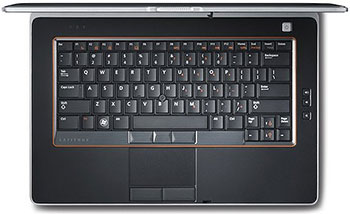



























 Go-Anywhere Productivity
Go-Anywhere Productivity Business-Class Control
Business-Class Control





